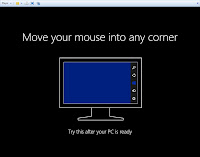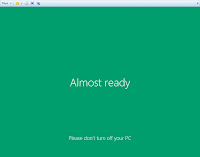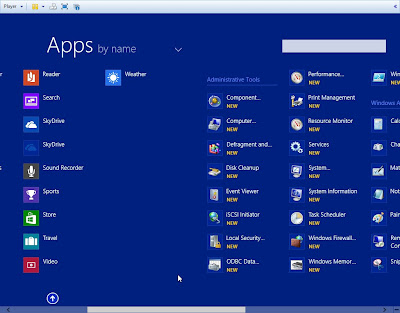Is this scenario possible?
Showing posts with label microsoft. Show all posts
Showing posts with label microsoft. Show all posts
September 4, 2013
July 11, 2013
May 28, 2013
Microsoft: comparative ads
Do you remember the old ads "Mac VS Pc"?
Microsoft is taking revenge with other new ads:
so...
Take a look here:
http://windows.microsoft.com/en-us/windows-8/compare#t1=microsoft-surface-rt
Microsoft is taking revenge with other new ads:
so...
Take a look here:
http://windows.microsoft.com/en-us/windows-8/compare#t1=microsoft-surface-rt
April 23, 2013
Windows Blue 8.1 - 9374 Leaked
What do we expect for Windows 8.1? What is Microsoft doing?
Some screen from the leaked version (this is the 9374 x86 on VmWare):
Installing...
Now you can choose different colors for the background...
Initial settings... privacy
The Settings panel (win+i) is a bit... strange... the colors of the buttons are... ugly. UGLY.
Some screen from the leaked version (this is the 9374 x86 on VmWare):
Installing...
Now you can choose different colors for the background...
Initial settings... privacy
A bit lame... :
Finally!
So this is the "new" Start Screen... now you can customize more your tiles and the background with new colors and gradients.
You are allowed to change the order of the tiles only selecting "Customize" in the right click menu.
Tiles can be micro (1/16 of the desktop tile in the image below) or gigantic (like the desktop tile below).
The little arrow button in the left-bottom corner if clicked shows up the Apps Screen.
A little text label informs you that a program is added recently.
You can use the scroll wheel to return to the Start Screen.
The Settings panel (win+i) is a bit... strange... the colors of the buttons are... ugly. UGLY.
And in the desktop there are no options (there are "control panel", "info", "help" etc in Windows 8.0)
The 99% of the classic control panel's options are now on ModernUI, inside the Settings app.
But there are some new options like Kiosk Mode, Picture Frame etc... (maybe with Kiosk mode you can boot to desktop? Pro users demand it!!)
 |
| You need another account (like a guest account) in order to use Kiosk Mode |
No Start Menu like Windows 7, but "where is mah start button???", the Start Button has never disappeared, it is still there.
Apps now have a different ways of snapping, you can snap apps in 50/50 of the screen (depends of your resolution)
This leak contains new apps (9364's ones) and the kernel version is 6.3 (and I don't know what changes, waiting for the changelog from MS).
What is missing?
- more customization on ModernUI (is never enough: tiles color/name)
- more details in the Network panel (when you click the network icon)
- more details/shortcuts on Settings panel (Charm menu>Settings)
- modern Apps on the desktop? Like ModernMix (see previous posts)
- more customization on Desktop (borders/filetypes/etc...)
- I haven't found ReFS on Win8.1...
- When you install something > every file goes on Start Screen... arghhh
March 26, 2013
Skype-chan be gentle pls
Do you want to obtain the IP address of a Skype contact?
It's easy, google for a Skype resolver like http://skypegrab.info/, write down the account name of the Skype contact you want, resolve and obtain his IP.
More info?
March 24, 2013
Windows Blue, more infos (build 9364 leaked)
Windows Blue eh?
It seems that these features will be present:
- Bigger/smaller tiles
- Control panel options in the ModernUI Control panel
- More colors and customization in the Start Screen
- More snapping solutions
- Better default apps
- Lockscreen as picture frame
- Wireless screen feature (?)
and for the classic Desktop part?
Build 6.3.9364.0 screens:
Microsoft Collection Book • Windows 8 Blue • Screenshot Gallery
and
http://imageshack.us/g/1/10075497/
August 14, 2012
Customize your Windows 8 (borders and colors)
In Windows 8 you can't set a size for the windows borders.
Microsoft are you mad?
But... Ahh, finally!
You can set the windows borders in Windows 8 via registry key, but with this tool is so easy!
AeroTuner (for tuning your UI colors):
http://winaero.com/comment.php?comment.news.95
Tiny Windows Borders (see picture above):
http://winaero.com/comment.php?comment.news.96
PS: I'm using the RC version, but I think that these tools work fine in the RTM too. Try them.
Microsoft are you mad?
But... Ahh, finally!
You can set the windows borders in Windows 8 via registry key, but with this tool is so easy!
AeroTuner (for tuning your UI colors):
http://winaero.com/comment.php?comment.news.95
Tiny Windows Borders (see picture above):
http://winaero.com/comment.php?comment.news.96
PS: I'm using the RC version, but I think that these tools work fine in the RTM too. Try them.
August 11, 2012
July 29, 2012
IE6 in your browser
The essence of Internet Explorer in your browser (mobile, desktop, where you want):
Jump here: http://mrdoob.com/lab/javascript/effects/ie6/
Jump here: http://mrdoob.com/lab/javascript/effects/ie6/
July 16, 2012
New Ms Office - Preview
Trying... it seems very fluid and the new graphic style is very beautiful.
The Ribbon menu can be hidden and there are new flat icons.
Try it now: http://www.microsoft.com/office/preview/en/try-office-preview
June 22, 2012
Keynote bloppers
From Apple and Microsoft keynotes a bunch of bloopers:
http://www.youtube.com/watch?v=qepPG8BjW4o
http://www.youtube.com/watch?v=mZG1ewSO0X4
http://www.youtube.com/watch?v=qepPG8BjW4o
http://www.youtube.com/watch?v=mZG1ewSO0X4
June 19, 2012
Windows Surface... tablet
http://www.microsoft.com/surface/en/us/default.aspx
Microsoft released its tablet with the name of Surface... but wait, Surface is not the PixelSense tecnology?
Ok, no more confusion.
Surface is the tablet and the PixelSense (called Surface too) is PixelSense.
Take a look what is PixelSense: http://www.microsoft.com/en-us/pixelsense/default.aspx
More info about Surface: http://www.microsoft.com/surface/en/us/about.aspx
Specs: http://www.microsoft.com/global/surface/en/us/renderingassets/surfacespecsheet.pdf
The design is very beautiful, the keyboard is very smart.
The Surface PRO has Window 8 PRO, so I think it has a x86 cpu (so you can run your x86 applications)
I suppose that the Ipad has a great competitor now.
June 16, 2012
The Microsoft Tablet
 |
| Lol, no, not a Xp tablet (it's pretty... I want thit vintage-tech, but this is another story) |
So rumors say Microsoft is to launch its own tablet... uhm... x86? Arm? I don't know.
All the attention is for the name! What will Microsoft call its tablet?
MicroPad? (hurrdurr)
SoftPad?
WinPad?
WinTab? (this -pad- word break my ass)
8Pad?
8Tab?
MicroTab?
BallmerTab?
More: http://news.cnet.com/8301-17852_3-57454051-71/what-will-microsoft-call-its-new-um-ipad
May 31, 2012
Windows 8 Release Preview out now!
Download it!
http://windows.microsoft.com/en-GB/windows-8/release-preview
Meh, meh, meh... let's see...
Official post:
http://blogs.msdn.com/b/b8/archive/2012/05/31/delivering-the-windows-8-release-preview.aspx
Edit:
A user (xpclient) made a good "what is missing" post:
http://xpwasmyidea.blogspot.it/2011/09/features-removed-in-windows-8.html
May 25, 2012
Developing desktop software is dead? #VS11
http://arstechnica.com/information-technology/2012/05/no-cost-desktop-software-development-is-dead-on-windows-8/#
Short story:
Visual Studio 11 is only for Metro Apps and for desktop application developers need the 500$ pro licence... so if you want to develop desktop software you must use the old Visual Studio10.
A bunch of 3rd-party softwares is developed by young guys (16>25 years old) not companies., 3rd-party softwares that add features to Windows (that out-of-the-box has ... almost nothing)
Microsoft should encourage those who produce software for its operating system, Metro or Desktop.
GG M$! You know how to attract developers!!!
May 20, 2012
Goodbye old chap, Aero glass
Few days ago Microsoft announces that the Aero theme will be changed in Windows 8 and the "glass" effect will be removed with shadows and other things.
I like the Aero Glass effect and the Aero translucency in Windows 7 (elegant imho), with shadows and other effects.
These effects slow down the system? Maybe, if you have a old Pc (or if you don't want to waste resources for that), but you can choose to deactivate them.
Customization. You can choose.
Ok, the GUI design must evolve, but what is the price?
Users want customize their visual experience, so why there isn't this dialog on Windows 8?
I hope it's disappeared because it's a Beta, but...
The right path for me? Everything customizable, so users can fine tune their Windows.
Microsoft removes the customization? Customization utilities/tools will be created.
So, another 3rd-party software to install and another feature removed out-of-the-box.
GG.
 |
| only a incomplete preview, says MS |
These effects slow down the system? Maybe, if you have a old Pc (or if you don't want to waste resources for that), but you can choose to deactivate them.
Customization. You can choose.
Ok, the GUI design must evolve, but what is the price?
Users want customize their visual experience, so why there isn't this dialog on Windows 8?
I hope it's disappeared because it's a Beta, but...
The right path for me? Everything customizable, so users can fine tune their Windows.
Microsoft removes the customization? Customization utilities/tools will be created.
So, another 3rd-party software to install and another feature removed out-of-the-box.
GG.
May 19, 2012
May 18, 2012
May 12, 2012
Alt+Tab on Windows 8 is ugly
I know you agree with me...
and I hope that MS will get rid of some screens from windows 95 like...
Is that a CRT monitor?
and I hope that MS will get rid of some screens from windows 95 like...
Is that a CRT monitor?
April 29, 2012
Windows 8 Big Icons
Why not?
In the 2012, big tiles with little icons?
Long names? Text could move. Too "marquee from '90s"? Maybe...
Personally I think MS could add two display modes:
- big icons
- small icons
so if you have big beautiful icons you can choose to view them.
These small icons make me feel sick.
And yeah, I have too much free time.
Subscribe to:
Comments (Atom)