Some screen from the leaked version (this is the 9374 x86 on VmWare):
Installing...
Now you can choose different colors for the background...
Initial settings... privacy
A bit lame... :
Finally!
So this is the "new" Start Screen... now you can customize more your tiles and the background with new colors and gradients.
You are allowed to change the order of the tiles only selecting "Customize" in the right click menu.
Tiles can be micro (1/16 of the desktop tile in the image below) or gigantic (like the desktop tile below).
The little arrow button in the left-bottom corner if clicked shows up the Apps Screen.
A little text label informs you that a program is added recently.
You can use the scroll wheel to return to the Start Screen.
The Settings panel (win+i) is a bit... strange... the colors of the buttons are... ugly. UGLY.
And in the desktop there are no options (there are "control panel", "info", "help" etc in Windows 8.0)
The 99% of the classic control panel's options are now on ModernUI, inside the Settings app.
But there are some new options like Kiosk Mode, Picture Frame etc... (maybe with Kiosk mode you can boot to desktop? Pro users demand it!!)
 |
| You need another account (like a guest account) in order to use Kiosk Mode |
No Start Menu like Windows 7, but "where is mah start button???", the Start Button has never disappeared, it is still there.
Apps now have a different ways of snapping, you can snap apps in 50/50 of the screen (depends of your resolution)
This leak contains new apps (9364's ones) and the kernel version is 6.3 (and I don't know what changes, waiting for the changelog from MS).
What is missing?
- more customization on ModernUI (is never enough: tiles color/name)
- more details in the Network panel (when you click the network icon)
- more details/shortcuts on Settings panel (Charm menu>Settings)
- modern Apps on the desktop? Like ModernMix (see previous posts)
- more customization on Desktop (borders/filetypes/etc...)
- I haven't found ReFS on Win8.1...
- When you install something > every file goes on Start Screen... arghhh










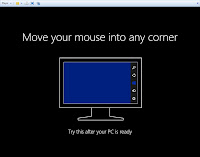



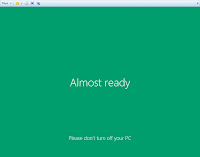


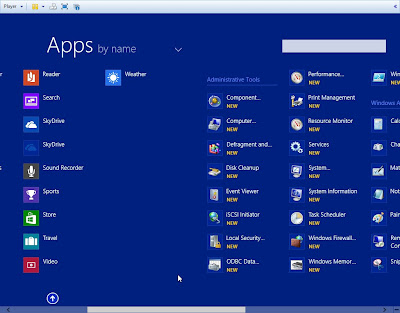



No comments:
Post a Comment
You can add your comment anonymously!