Showing posts with label windows 8. Show all posts
Showing posts with label windows 8. Show all posts
July 4, 2013
Windows 8.1 preview download
Only for testing, don't use for your main OS!
English 64-bit (x64) Download (3.3 GB)
English 32-bit (x86) Download (2.5 GB)
Product Key: NTTX3-RV7VB-T7X7F-WQYYY-9Y92F
May 28, 2013
Microsoft: comparative ads
Do you remember the old ads "Mac VS Pc"?
Microsoft is taking revenge with other new ads:
so...
Take a look here:
http://windows.microsoft.com/en-us/windows-8/compare#t1=microsoft-surface-rt
Microsoft is taking revenge with other new ads:
so...
Take a look here:
http://windows.microsoft.com/en-us/windows-8/compare#t1=microsoft-surface-rt
May 15, 2013
Hidden stuff on Windows 8.1 (Blue): waiting for final release
There is some stuff hidden on Windows 8.1 (9385 leaked version)
Download the tool http://www.youtube.com/watch?feature=player_embedded&v=NoCwpXYKXSs#!
and follow the video:
PS: Windows 8.1 confirmed to be free for Windows 8 users.
Download the tool http://www.youtube.com/watch?feature=player_embedded&v=NoCwpXYKXSs#!
and follow the video:
PS: Windows 8.1 confirmed to be free for Windows 8 users.
May 13, 2013
Windows 8.1 Developer Preview
Windows 8.1 Developer Preview was released to developers...
I expect many optimizations for the desktop environment (keyboard and mouse interaction), in addition to all those already mentioned in the previous posts for the ModernUI.
Start button will return?
The Start button is still there, but opens the Start screen and not the old Start window.
For me it is fine, but there's definitely need more customization, especially the addition of an initial tutorial for newbies.
Waiting for public release in June...
April 23, 2013
Windows Blue 8.1 - 9374 Leaked
What do we expect for Windows 8.1? What is Microsoft doing?
Some screen from the leaked version (this is the 9374 x86 on VmWare):
Installing...
Now you can choose different colors for the background...
Initial settings... privacy
The Settings panel (win+i) is a bit... strange... the colors of the buttons are... ugly. UGLY.
Some screen from the leaked version (this is the 9374 x86 on VmWare):
Installing...
Now you can choose different colors for the background...
Initial settings... privacy
A bit lame... :
Finally!
So this is the "new" Start Screen... now you can customize more your tiles and the background with new colors and gradients.
You are allowed to change the order of the tiles only selecting "Customize" in the right click menu.
Tiles can be micro (1/16 of the desktop tile in the image below) or gigantic (like the desktop tile below).
The little arrow button in the left-bottom corner if clicked shows up the Apps Screen.
A little text label informs you that a program is added recently.
You can use the scroll wheel to return to the Start Screen.
The Settings panel (win+i) is a bit... strange... the colors of the buttons are... ugly. UGLY.
And in the desktop there are no options (there are "control panel", "info", "help" etc in Windows 8.0)
The 99% of the classic control panel's options are now on ModernUI, inside the Settings app.
But there are some new options like Kiosk Mode, Picture Frame etc... (maybe with Kiosk mode you can boot to desktop? Pro users demand it!!)
 |
| You need another account (like a guest account) in order to use Kiosk Mode |
No Start Menu like Windows 7, but "where is mah start button???", the Start Button has never disappeared, it is still there.
Apps now have a different ways of snapping, you can snap apps in 50/50 of the screen (depends of your resolution)
This leak contains new apps (9364's ones) and the kernel version is 6.3 (and I don't know what changes, waiting for the changelog from MS).
What is missing?
- more customization on ModernUI (is never enough: tiles color/name)
- more details in the Network panel (when you click the network icon)
- more details/shortcuts on Settings panel (Charm menu>Settings)
- modern Apps on the desktop? Like ModernMix (see previous posts)
- more customization on Desktop (borders/filetypes/etc...)
- I haven't found ReFS on Win8.1...
- When you install something > every file goes on Start Screen... arghhh
March 24, 2013
Windows Blue, more infos (build 9364 leaked)
Windows Blue eh?
It seems that these features will be present:
- Bigger/smaller tiles
- Control panel options in the ModernUI Control panel
- More colors and customization in the Start Screen
- More snapping solutions
- Better default apps
- Lockscreen as picture frame
- Wireless screen feature (?)
and for the classic Desktop part?
Build 6.3.9364.0 screens:
Microsoft Collection Book • Windows 8 Blue • Screenshot Gallery
and
http://imageshack.us/g/1/10075497/
March 17, 2013
Finally Twitter for Windows 8
What a waste of space.
Download:
http://apps.microsoft.com/windows/en-US/app/twitter/8289549f-9bae-4d44-9a5c-63d9c3a79f35
But IMHO only TweetDeck is a good Twitter client with its multi-column approach (general timeline, interactions, tweets of your preferred users, etc...)
March 14, 2013
ImmersiveTaille v2, France says "We want a floating Start Screen"
With ImmersiveTaille (version 2) the new Start Screen of Windows 8 obtains new features:
- you can put the Metro Start Screen (Modern Start Screen or what you call it) on your desktop
- you can decide dimensions and position
- you can have the taskbar in the fullscreen Start Screen
Free and useful:
ImmersiveTaille v2 | Free software downloads at SourceForge.net
March 8, 2013
Windowed ModernUI apps on Windows 8
Do you want "metro" apps in resizable and movable windows?
Try this new StarDock software: http://www.stardock.com/products/modernmix/index.asp
Download the beta or try it free (trial). Or wait a free version by another developer...
March 6, 2013
Windows BLUE, what's on your wishlist?
What's on your wishlist for the next Windows update?
- better search (All, Apps, Settings, File)
- more personalization without mess with regedit (i.e.:filetype icons, start screen backgrounds, etc...)
- more out-of-the-box features
- better standard apps (and many apps don't have a interface in docked mode)
- better windows tiling (modernUI too), magnetic windows edges on desktop
- modernUI apps work everywhere (WP8, W8, W8RT)
- apps can run independently of Start Screen (i.e.: multi-monitor setup)
- rebuild of old dialogs (i.e.: mouse/screensaver settings dialogs are from 1995 or 1998 or 2001?)
January 12, 2013
Windows 8 updates notifier
If you have Windows 8 you know that the pop-up notification about Updates are disabled by design in the desktop... so you can add this feature with this tool:
http://wun.codeplex.com/
http://wun.codeplex.com/
January 11, 2013
December 7, 2012
Windows: how to select different windows
If you have the same application with some instances, like Windows/File Explorer, and if you want to select one window there are many ways:
- put the mouse cursor on the taskbar icon and wait the thumbnail, then click the thumbnail
- CTRL + left click on the program icon (on the taskbar) to switch between windows
But there is another way
- clicking the program icon to switch between windows
Like the CTRL + left click, but without pressing CTRL.
To do this (you must be admin or from the admin group, elevate Regedit with admin rights):
- open the Registry (WIN+R, write "regedit" without quotes and press Enter)
- go to HKEY_CURRENT_USER\Software\Microsoft\Windows\CurrentVersion\Explorer\Advanced
- you have to create a new item inside Advanced
- Right click > new or Edit > New
- select DWORD (32-bit)
- write "LastActiveClick" as a value name
- write 1 as a value data
- OK
- the new value is inside Advanced, double-click to view (like the following picture)
- quit Regedit
November 29, 2012
Some tools to customize Windows 8
Customize your Lock Screen:
http://apps.microsoft.com/webpdp/en-...8-3fb630bfba08
Desktop apps to customize your Start Screen:
http://vhanla.deviantart.com/
November 25, 2012
Windows 8 - What slows down your startup?
The new task manager is very useful (for beginners too) to check what do you have in the startup and what slows down your boot time.
In the task manager, in the Startup tab you can add some columns like status, startup impact, startup type (so you can check where the program is started), disk impact, ect...
To do this right-click a column label and choose the columns you want.
In this way you can check how the startup programs impact your system during the startup and then disable the useless ones.
October 7, 2012
Useful software for Windows 8: Start Screen Pinner
Now with this software you can pin what you want on your Start Screen!
Try it:
http://winaero.com/download.php?view.36
So, in the Start Screen:
Try it:
http://winaero.com/download.php?view.36
August 27, 2012
Tim Cook on Windows 8 RTM Enterprise
Ok, I had the time to install the Windows 8 RTM.
A bit "meh" for some elements in the GUI.
The borders in the GUI are too huge, thank you TinyWindowsBorder.exe (there is a registry tweak too).
In the Store there are the Development Tools, not bad, but this market needs more useful apps (yeah, for the classic shell too).
A bit "meh" for some elements in the GUI.
The borders in the GUI are too huge, thank you TinyWindowsBorder.exe (there is a registry tweak too).
In the Store there are the Development Tools, not bad, but this market needs more useful apps (yeah, for the classic shell too).
August 14, 2012
Customize your Windows 8 (borders and colors)
In Windows 8 you can't set a size for the windows borders.
Microsoft are you mad?
But... Ahh, finally!
You can set the windows borders in Windows 8 via registry key, but with this tool is so easy!
AeroTuner (for tuning your UI colors):
http://winaero.com/comment.php?comment.news.95
Tiny Windows Borders (see picture above):
http://winaero.com/comment.php?comment.news.96
PS: I'm using the RC version, but I think that these tools work fine in the RTM too. Try them.
Microsoft are you mad?
But... Ahh, finally!
You can set the windows borders in Windows 8 via registry key, but with this tool is so easy!
AeroTuner (for tuning your UI colors):
http://winaero.com/comment.php?comment.news.95
Tiny Windows Borders (see picture above):
http://winaero.com/comment.php?comment.news.96
PS: I'm using the RC version, but I think that these tools work fine in the RTM too. Try them.
July 14, 2012
Windows 8 : go to desktop after login
There are a few ways to load the Desktop after the login (or simply the boot) of Windows 8.
Do you remember Start8? No? Check
In the new version it adds a very useful feature:
New in v0.87, July 2012
- - Automatically load your Windows desktop on login (vs the start screen)
Good! Download: http://www.stardock.com/products/start8/
Another way is using Task Scheduler.
Start Task Scheduler (Control Panel > Computer Management > click Task Scheduler in the left sidebar) and in the right sidebar click "Create Basic Task" or "Create Task".
The "Basic task" wizard is more easy (but less configurable), you can select it.
In the first tab write a name like "Boot 2 Desktop" and a description if you want. Click Next.
In the trigger tab select "When I log on". Click Next.
In the action tab select "Start a program", click Next and in the Program/Script textbox write "explorer" without quotes.
Click Next and click Finish.
Et voilà.
The only problem is that a Library window appears.
PS: after the login, the Metro Start Screen appears and after a few seconds the Desktop appears.
You can delay this action in the "Delay" setting in the task settings.
This trick works in the 8400 build.
Start Task Scheduler (Control Panel > Computer Management > click Task Scheduler in the left sidebar) and in the right sidebar click "Create Basic Task" or "Create Task".
The "Basic task" wizard is more easy (but less configurable), you can select it.
In the first tab write a name like "Boot 2 Desktop" and a description if you want. Click Next.
In the trigger tab select "When I log on". Click Next.
In the action tab select "Start a program", click Next and in the Program/Script textbox write "explorer" without quotes.
Click Next and click Finish.
Et voilà.
The only problem is that a Library window appears.
PS: after the login, the Metro Start Screen appears and after a few seconds the Desktop appears.
You can delay this action in the "Delay" setting in the task settings.
This trick works in the 8400 build.
July 13, 2012
Subscribe to:
Comments (Atom)













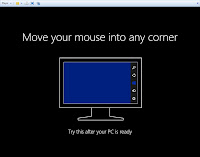



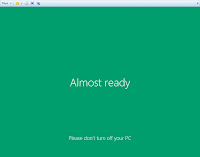


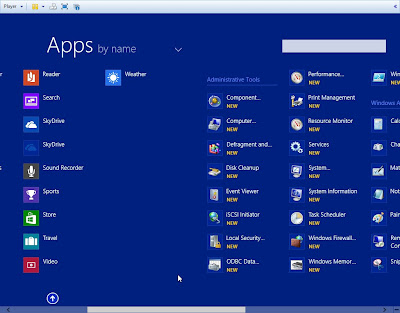




.png)
.png)
.png)
.png)
.png)









