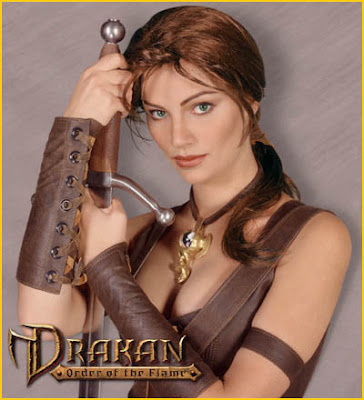February 22, 2013
Tomb Raider
Prepare your Pcs:
General
• Full integration with Steamworks to offer cloud storage for saves, multiplayer matchmaking,
achievements, as well as automatic updates and new content.
• Support for Steam Big Picture Mode.
• Configurable mouse and keyboard support.
• Gamepad support.
High-end graphics
• Very high resolution textures with up to 16x the amount of data
• Detail Tessellation to enhance the detail on many surfaces in the game
• Higher quality shadows
• High quality bokeh depth of field with near-blur
• Tessellation algorithms used to smooth out geometry
• Improved cloth, SSAO, quality wetness effects, and post-filter effects.
• LOD quality is adjustable for better quality on higher-end machines.
Low-end graphics
• Crystal care about TR fans being able to run on older systems, unlike many other games they
still support Windows XP.
• A lot of scalability options to suit a range of machines.
The minimum system requirements on PC are as follows:
• Windows XP Service Pack 3, Windows Vista,7,8 (32bit/64bit)
• DirectX 9 graphics card with 512Mb Video RAM:
AMD Radeon HD 2600 XT
nVidia 8600
• Dual core CPU:
AMD Athlon64 X2 2.1 Ghz (4050+)
Intel Core2 Duo 1.86 Ghz (E6300)
• 1GB Memory (2GB on Vista)
Recommended system requirements for PC
• Windows Vista, Windows 7 or Windows 8
• DirectX 11 graphics card with 1GB Video RAM:
AMD Radeon HD 4870
nVidia GTX 480
• Quad core CPU:
AMD Phenom II X2 565
Intel Core i5-750
• 4GB Memory
February 21, 2013
February 19, 2013
Save and Restore desktop icon layout!
Playing old games with different resolutions sometimes messes up my desktop layout.
In my desktop I have MY icons disposition, such as games shortcuts on right, "temp" files in the bottom etc... and sometimes after a game session, when I return to the desktop, the icons are all mixed up or grouped to the left.
If you have this problem, download and install for your Windows version the tool Desktop Restore:
http://www.midiox.com/desktoprestore.htm
Save your layout with Save desktop command and restore it when something goes wrong!
This tool saves my arse!
February 18, 2013
February 16, 2013
Fahrenheit on Windows Vista/7/8/etc... it works
 |
| Newcomers... :) |
It works like a charm with Windows XP, but I found a lot of problems with Windows 7 and the installer said:
The steps to install it correctly are:
1) Copy the content of the Fahrenheit CD into a new folder on your hard-disk, I created a new folder in the desktop called "ftemp".
2) Download the modified installer from here and replace the original installer with this in you "ftemp" folder.
3) Install Fahrenheit using Setup.exe from "ftemp" folder.
Try to start the game... if it works you have no problem.
Update your game version to 1.1 (if you have the 1.0 version) with this patch:
http://www.hyperpac.de/wp-content/uploads/2009/11/Fahrenheit_Patch1_1.rar
If you have some problem to start the game (like fahrenheit.exe is started, but nothing happens and your cpu is 100% load) google for "Fahrenheit v1.1 [EURO] Fixed EXE" and patch the game with this new patch.
Black screen on start after few seconds? Try to ALT+TAB and return to the game.
I suggest you to look at Video configuration in the Options section to fine tuning the graphic.
Delete the "ftemp" folder after the installation!!
Thanks to Hyperpac.de
P.S.: use a good icon for you desktop shortcut like
http://www.veryicon.com/icon/ico/Game/Mega%20Games%20Pack%2023/Fahrenheit%201.ico
(it's bigger when you save it on your HD)
Ok, installed... next step is to PLAY (but now I'm busy with Drakan :P).
February 13, 2013
February 8, 2013
February 7, 2013
January 30, 2013
Drakan: the Order of the Flame on Windows Vista/7/...
Drakan: the Order of the Flame is an old game developed by now defunct Psygnosis in the 1999.
The main character, Rynn, looks a bit like Lara Croft (yeah, the 1999 is the year of Tomb Raider: The Last Revelation) and Julie "FAKK2" from Heavy Metal FAKK2 (2000 here and here).
Does it work on Windows Vista/Seven in the 2013? Yes!!
A little bug appears after installing and trying to play: if you select the game difficulty the game crashes.
These are the steps to fix the bug:
1) update your game with this patch (drakan_patch445_eng.zip)*;
2) press and hold Shift while starting the game (yes, double-click and push&hold Shift to activate the Configurator);
3) the Configurator pops up and you can see a new tab "Developer";
4) select the new tab and active the "Developer mode".
5) launch Drakan and start a new game, you can select the level (don't cheat!), select "Ruin village" (the level are not in the right order to play!)
If you have other problems set the .exe of the game in the compatibility mode with W98/Me.
* If the patch file 404'd google the filename or try http://d01.megashares.com/dl/M6yHDDT/drakan_patch445_eng.zip
So... let's play!
January 29, 2013
Surgeon Simulator 2013 on drugs
 |
| This hearth rocks! |
Well, try this game where you play as a surgeon under an heavy influence of drugs:
Surgeon Simulator 2013
No, I can't properly use medical instruments.
Subscribe to:
Comments (Atom)